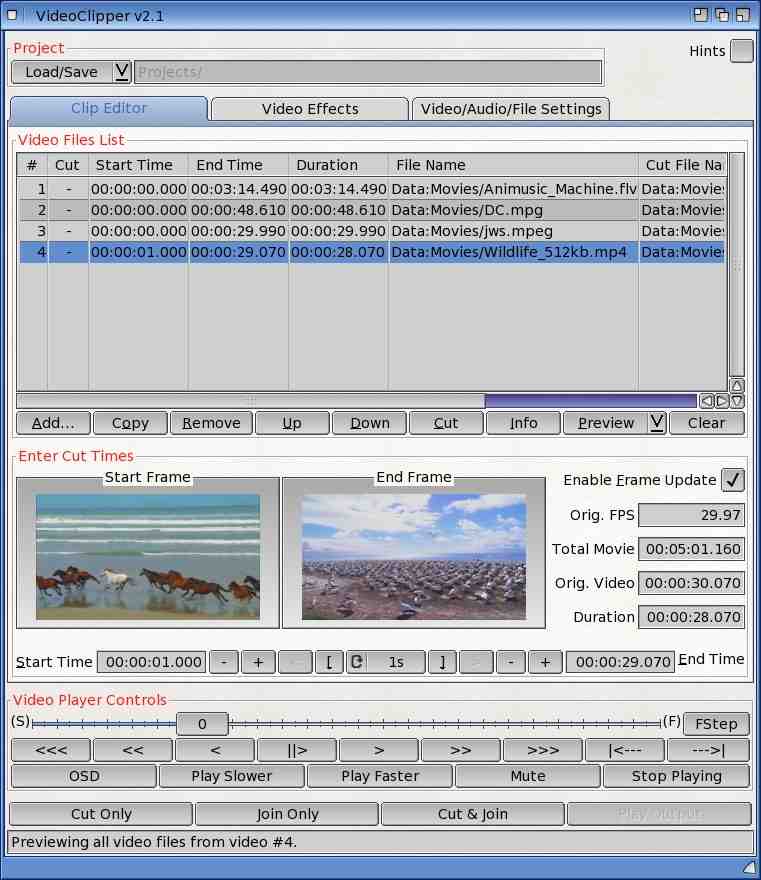Ktadd's Software Applications for AmigaOS4
|
VideoClipper - Cut and/or join multiple video files.
(Download) A program for cutting and optionally joining various format video files while converting the files to a common format. During conversion several effects can be applied to the individual files. These effects include adjusting brightness, contrast, gamma, sharpen, blurring, fast/slow motion and rotation. Supports Cut and Video/Audio fade in and out transitions. The ability to apply a subtitle file (.srt) and audio file to the joined video is also supported. |
Latest Version: 2.5
Requirements: Computer running AmigaOS4.1
Also Requires: FFMpeg, MickJT-MPlayer or LiveForit_MPlayer
License: Freeware
VideoClipper copyright(c) 2013 - 2019 by Kevin Taddeucci - All rights reserved
Videos:
Requirements: Computer running AmigaOS4.1
Also Requires: FFMpeg, MickJT-MPlayer or LiveForit_MPlayer
License: Freeware
VideoClipper copyright(c) 2013 - 2019 by Kevin Taddeucci - All rights reserved
Videos:
- None available at this time
 (Click for more screenshots)
(Click for more screenshots)
SimpleSub - Create, edit and encode subrip (.srt) subtitles.
(Download)
A program for creating and editing subrip (.srt) format subtitle files. It can also encode the subtitles onto the videos using mencoder. Supports a 'Preview' mode that allows full control of MPlayer using it's on screen display to show the current time for determining display times for subtitles. The editor supports full keyboard control and auto time formatting for ease of entry. Also supports "Title Settings" such as font selection, position, size, blur and outline. It comes with several freeware fonts to get you started. "Video Settings" allows you to choose the output format, video/audio bitrates and codecs for encoding.
Latest Version: 2.0
Requirements: Computer running AmigaOS4.1
Also Requires: Mencoder (optional), MickJT-MPlayer or LiveForit_MPlayer
License: Freeware
SimpleSub copyright(c) 2014 - 2023 by Kevin Taddeucci - All rights reserved.
Videos: (links out of date)
(Download)
A program for creating and editing subrip (.srt) format subtitle files. It can also encode the subtitles onto the videos using mencoder. Supports a 'Preview' mode that allows full control of MPlayer using it's on screen display to show the current time for determining display times for subtitles. The editor supports full keyboard control and auto time formatting for ease of entry. Also supports "Title Settings" such as font selection, position, size, blur and outline. It comes with several freeware fonts to get you started. "Video Settings" allows you to choose the output format, video/audio bitrates and codecs for encoding.
Latest Version: 2.0
Requirements: Computer running AmigaOS4.1
Also Requires: Mencoder (optional), MickJT-MPlayer or LiveForit_MPlayer
License: Freeware
SimpleSub copyright(c) 2014 - 2023 by Kevin Taddeucci - All rights reserved.
Videos: (links out of date)
 (Click for more screenshots)
(Click for more screenshots)
ffmpegGUI - A GUI for the ffmpeg video converter program.
(Download)
A GUI for the ffmpeg video conversion program. It supports setting video and audio conversion parameters as well as cropping, padding, and simple stream mapping. Adding custom command line options is supported to allow access to the full power of ffmpeg. In addition saving and loading setup files is allowed to ease frequently repeated operations. Several predefined settings files are included which support common use cases.
ffmpeg is a command line program which supports decoding and encoding a large variety of video, audio, and graphics formats while supporting the changing of various parameters.
Latest Version: 3.5
Requirements: Computer running AmigaOS4.1
Also Requires: FFMpeg v6.0 or greater, MickJT-MPlayer or LiveForit_MPlayer
License: Freeware
ffmpegGUI copyright(c) 2007-2019 by Kevin Taddeucci - All rights reserved
Videos: (link out of date)
(Download)
A GUI for the ffmpeg video conversion program. It supports setting video and audio conversion parameters as well as cropping, padding, and simple stream mapping. Adding custom command line options is supported to allow access to the full power of ffmpeg. In addition saving and loading setup files is allowed to ease frequently repeated operations. Several predefined settings files are included which support common use cases.
ffmpeg is a command line program which supports decoding and encoding a large variety of video, audio, and graphics formats while supporting the changing of various parameters.
Latest Version: 3.5
Requirements: Computer running AmigaOS4.1
Also Requires: FFMpeg v6.0 or greater, MickJT-MPlayer or LiveForit_MPlayer
License: Freeware
ffmpegGUI copyright(c) 2007-2019 by Kevin Taddeucci - All rights reserved
Videos: (link out of date)
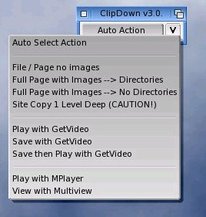 (Click for more screenshots)
(Click for more screenshots)
ClipDown - Utility to download, view or play URL's and more.
(Current version out of date. Cannot download webpages or videos.)
(Download)
Copy a ULR to the clipboard or supply one from the command line and ClipDown will automatically download the webpage, view a file.
(Current version out of date. Cannot download webpages or videos.)
(Download)
Copy a ULR to the clipboard or supply one from the command line and ClipDown will automatically download the webpage, view a file.
 (Click for more screenshots)
(Click for more screenshots)
ClipDown additional features:
(These features still work.)
View, Save and Print clipboard text contents
Snapshot Marked areas, Windows or Screens
Print Screens full page or 3/4 page
View PDF, graphics and video files
Run from GUI or Shell (integrates with Web browsers)
Current Version: 3.4 (Play/download videos no longer works. Does not support https:.)
Requirements: Computer running AmigaOS4.1
Also Requires: wget, MUIMPlayer or LiveForit_MPlayer
License: Freeware
ClipDown copyright(c) 2014 by Kevin Taddeucci - All rights reserved
Videos:
(These features still work.)
View, Save and Print clipboard text contents
Snapshot Marked areas, Windows or Screens
Print Screens full page or 3/4 page
View PDF, graphics and video files
Run from GUI or Shell (integrates with Web browsers)
Current Version: 3.4 (Play/download videos no longer works. Does not support https:.)
Requirements: Computer running AmigaOS4.1
Also Requires: wget, MUIMPlayer or LiveForit_MPlayer
License: Freeware
ClipDown copyright(c) 2014 by Kevin Taddeucci - All rights reserved
Videos: